Open Plan Offices are here to stay, so how do we make them more productive?
Mention open plan to office workers and usually you get a few grumblings in return. Typically, these are about general noise or distractions around the office and have been the same complaints for almost as long as these type of offices have been around.
Below are some of the solutions I’ve either experienced or have implemented that really helped keep the team focused on the project.
(Disclaimer: This article is written from my experiences working in open plan offices as a games programmer over my career, so some of these suggestions may not be applicable to all offices. Feedback is welcome and I am really interested in how other workplaces have improved their environment).
Everyone should have the right equipment for the job
Although this is true for all office environments, in an open space, small everyday grumblings can spread quickly through the office become a bigger distraction. There is no ‘one size fits all’, so ensure that people have the right equipment that fits them rather having a standardised set.
This could involve getting different ergonomic chairs for everyone, properly spec’ed PCs/laptops/monitors specialised for the role or ensuring that people have suitable and comfortable headsets for the environment (wired/wireless/noise cancelling/etc). Given the many parts that make up someone’s workspace, it is may be easier to let them buy what they need and reimburse afterwards (at Basecamp, everyone has a company card for business expenses including equipment).
Have good amount of space between desks
Lack of privacy is one of the productivity’s biggest killers and the usual setup in offices is to cram as many people in one areas as possible. Not only does this increase ambient noise, it can feel claustrophobic having that many people around each other.
Spacing desks apart helps alleviate this feeling, reduces distractions and increases a sense of privacy.
Keep desks as far away from foot traffic as possible
Having a constant flow of people moving pass your desk can be incredibly distracting and can take you out of your zone.
Keep teams’ desk areas separate to minimise cross team disruption
There will be times where a team will be audibly and visibly busy (e.g servers have crashed and customers can no longer log onto their account), which is acceptable as it’s an issue that can involve the majority of the team.
The problem is if another team is nearby, they will be affected by an issue that is unrelated to the work that they do purely by location. By separating teams, either by space or a sound proof barrier, they are focused on their own tasks and they are also free to own their space around them without affecting other teams.
In the cases where space is at a premium, look for ways to muffle sound from or prevent it from travelling, such as tall plants, soft walls/barriers, audio isolation or high back office sofas (which can nicely double as phone booths for a quick call).
Provide a separate breakout area for each team
Every team will need at least one area (pending on the team size) where people can collaborate without disturbing the rest of team. To do this, it has to be separated from the main work area at least acoustically. This can be a large meeting room where there are sufficient facilities where users can bring in their laptops or remote desktop to their machine. This is to encourage spontaneous use of the area rather than a place that has to be set up deliberately.
Keep the environment of the office consistent
The environment of the office is one of the hardest areas to control as everyone has different preferences. The best that can be done is to to ensure that temperature and lighting is consistent throughout so there aren’t any cold/hot/dark/light spots throughout the office. If this cannot be done due to the existing building layout, then supply fans/heaters/lights to help compensate.
As an example of some of these ideas in practice, I have included an annotated photo of one of WeWork’s co-working spaces below (assuming those glass walls are sound proof). The only addition I would suggest is having the option of blinds for the offices for extra privacy.
Ultimately, creating a good open office is about doing what you can to minimise distractions and give the teams room to focus on their work. If you have a suggestion or improved your own office in another way, please tweet me . I really would like to keep updating this article as a central resource to improving the everyday open office!